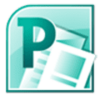Photo editing software guaranteed to yield a realistic finish
Photo editing software guaranteed to yield a realistic finish
Vote: (6 votes)
Program license: Free
Developer: Cekli
Version: 0.4
Works under: Windows
Vote:
Program license
(6 votes)
Free
Developer
Version
Cekli
0.4
Works under:
Windows
Pros
- Extremely portable with a single executable file
- User-friendly interface suitable for all levels
- Basic editing tools like contrast, brightness, and white balance
- Responsive performance without taxing system resources
- Free to use without any financial outlay
Cons
- Limited features for more advanced photo editing
- No tools for red-eye removal or selective color adjustment
- Does not support layering or complex image manipulation
Streamlined Photo Editing On-The-Go
CEKLi PhotoLab is a compact, lightweight image editing utility designed to provide foundational editing tools for users seeking a quick fix for their digital images. With its minuscule footprint and elementary feature set, it finds a niche among portable software enthusiasts and casual users who require a hassle-free solution for image adjustments outside the confines of a full-fledged photo editing suite.
User Interface and Accessibility
The interface of CEKLi PhotoLab is refreshingly straightforward, facilitating a no-fuss experience that can be embraced by users of all skill levels. The software is devoid of complex menus or intricate submenus, positioning the essential tools right at the user's fingertips for immediate action. Its simplicity also contributes to a remarkably low learning curve, allowing even novices to venture into photo editing with confidence.
Portable Efficiency
One of the standout attributes of CEKLi PhotoLab is its extreme portability. The entire application is contained within a solitary executable file (.EXE), which can comfortably reside on a USB flash drive. This portability means users can swiftly adjust image settings, such as size and contrast, on any compatible Windows system without the need to install the software or leave behind any personal data.
Essential Tools and Functions
Looking beyond the allure of its portability, CEKLi PhotoLab furnishes users with a core selection of editing capabilities. While basic in nature, these tools can be quite practical in various situations. The ability to tweak contrast and brightness can greatly enhance the visual appeal of an image, and the white balance feature is a welcome addition, particularly for improving portrait photography with a touch of smoothness.
Limited Features
The scope of CEKLi PhotoLab, while accommodating for modest editing tasks, may leave more experienced users desiring a broader palette of options. Currently, the software lacks advanced editing functionalities, such as red-eye removal, selective color changes, or sophisticated mechanisms for joining images to create posters. Users looking for a comprehensive photo editing solution would need to consider more robust alternatives equipped with a wider array of features.
App Performance and Compatibility
In operation, CEKLi PhotoLab is nimble, benefiting from its lean design which enables rapid loading times and a responsive user experience. Compatibility with Windows ensures that it will run on the vast majority of PCs without hiccups, and the low system resource requirement is a boon for those using older or less powerful hardware.
Conclusion
As a lightweight and easily transportable photo editor, CEKLi PhotoLab confidently meets the expectations set for its class of software. While it does cater primarily to immediate, straightforward corrections rather than sophisticated editing projects, its convenience and ease of use should not be understated. For individuals who often find themselves needing to perform quick image enhancements on-the-go, CEKLi PhotoLab emerges as a viable contingent.
Pros
- Extremely portable with a single executable file
- User-friendly interface suitable for all levels
- Basic editing tools like contrast, brightness, and white balance
- Responsive performance without taxing system resources
- Free to use without any financial outlay
Cons
- Limited features for more advanced photo editing
- No tools for red-eye removal or selective color adjustment
- Does not support layering or complex image manipulation